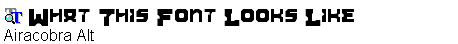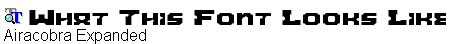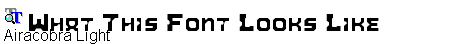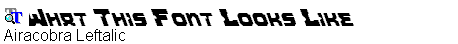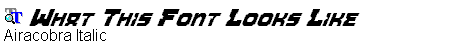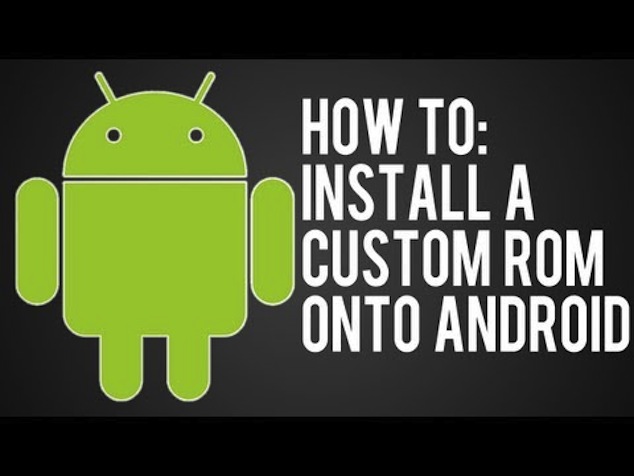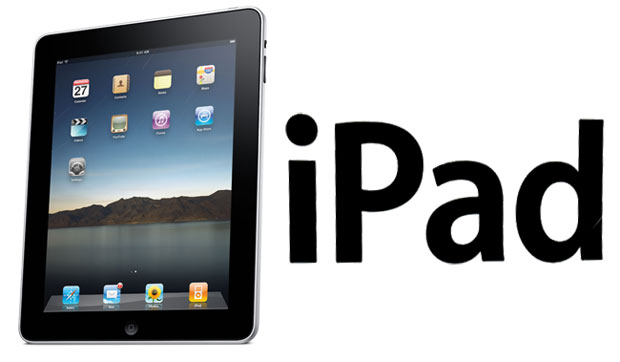Nokia Lumia 1020 Price Specifications , Windows Phone 8 Hp Latest - a concept phone with advanced camera re-launched by the Finnish manufacturer , Nokia . The mobile phone is the Nokia Lumia 1020, which was previously rumored phone with the name of Nokia EOS .
In this newest device , the Nokia re- pinned with a high resolution camera , reaches 41MP . In addition, there is also a camera on the Nokia 808 is also supported by Pure View technology to produce more quality shots .
To further facilitate the user in taking pictures , the sophisticated camera also comes with auto focus and LED flash . Led Flash itself will be very useful when you're taking pictures in low light the place , because it can supply enough light .
As for the front camera has 1.2MP resolution , intended to support the activities of a video call . So in addition to doing regular phone and SMS , users can also make video calls on the device .
Judging from the mobile phone , the Nokia Lumia 1020 using Krait 1.5GHz dual-core processor as its brain . Supported also by the capacity of 2Gb RAM to optimize the performance of mobile phone , windows phone 8 and OS as the operating system .
Complete Specifications Nokia Lumia 1020
Complete Specifications Nokia Lumia 1020Type : candybarDimensions : 130.4 x 71.4 x 10.4 mm , 96.9ccWeight : 158 gScreen : 768 x 1280 pixels , 4.5 inches ( ~ 332 ppi pixel density )Screen type : AMOLED capacitive touchscreen , 16M colorsHp Color : Yellow , white , blackRingtones Type : MP3 , WAV ringtonesInternal Memory : 32 GBSlot : NoRAM : 2 GBConnection : GPRS , EDGE , HSDPA , 42.2 Mbps ; HSUPA , 5.76 Mbps ; LTE , Cat3 , 50 Mbps UL , 100 Mbps DL , Wi - Fi 802.11 a / b / g / n , dual - band , DLNA , Bluetooth v3.0 with A2DP , microUSB v2.0 , USB On - the-go , NFCOS : Microsoft Windows Phone 8CPU : Qualcomm MSM8960 Snapdragon Dual - core 1.5 GHz KraitGPU : Adreno 225Sensor in : Accelerometer , gyro , proximity , compass , barometerMessage : SMS ( threaded view ) , MMS , Email , Push Email , IMBrowser : HTML5Game : Yes , DownloadMain camera : 41 MP ( effective 38 MP , 7152 x 5368 pixels ) , Carl Zeiss optics , optical image stabilization , autofocus , Xenon and LED flash , 1/1.5 " sensor size , 1:12 ? M pixel size , PureView technology , optical zoom , geo - tagging , face detection , dual capture , panorama , Video 1080p @ 30fps , optical zoom , video light2nd Camera : Yes , 1.2 MP , 720p @ 30fpsRadio : Stereo FM radio with RDSGPS : Yes , with A - GPS support and GLONASSJava : NoOther Features :- SNS integration- Active noise cancellation with a dedicated mic- MP3/WMA/WAV/eAAC + player- MP4/DivX/XviD/H.264/H.263/WMV player- 7GB of free SkyDrive storage- Organizer- Document viewer- Video / photo editor- Voice memo / command / dial- Predictive text inputBattery Type : Non - removable Li - Ion battery 2000 mAh ( BV - 5XW )Standby : 384 hours ( 3G )Talk / Active : 19 hours ( 2G ) / 13 hours 20 min ( 3G )Music play : 63 h