Bored with the fonts on your phone just like that ? Or want to appear different from others ?
Your phone symbian ?
The following is no way to replace the font v1st , v2nd and v3rd . Create v1 , and v2
Here's How to change it :
1 . have the font files ( . GDR ) . You have not got ? You Can be downloaded in http://www.crazy4mobilez.com/fonts.asp s60v2
2 . Open the application explorer , go to the path where you save file.gdr who had downloaded , for example, in the path E :/ MyFont / . Then copy one of the main file.gdr
3 . Then go to the path C :/ system / fonts and paste the file there .
4 . if there is no folder system fonts folder , first create a new folder km press , name the folder with the name " fonts " , paste in fonts folder file.gdr
5 . Restart phone , press option
6 . Again if you want to change the font , font remover application is open , if asked " Do you want to delete fonts ? " Select yes , and do it again on another way to replace the font
Do not have a font remover ?
Here Downloads FontRemover :
Or download font remover in via wap from your phone, http://wap.mobile9.com , select xhtml download , enter the code 29056 , select get files , download and install No Exploler also Downloads FExplorer : FExplorer_english_113.SIS
For the 3rd edition rather difficult to ya, . This way I did to phone 6120classic q , for another 3rd I have not tried but may be the same because the system is the same , but your phone may need in order to put the font hack or remove fonts and also other reasons fontrouter application is not signed , how to hack s60v3 click here
1 . fontrouter first download click here
2 . once installed go to xplore and you make a folder on drive c :/ / c :/ logs is / fontrouter
3 . You must have the file file.ttf used to change the writing style you like
4 . capsOff you first open the folder in order to operate the resecuare
5 . open x - plore then you towards the TTF file that you save the file and then copy
6 . then go to C :/ drive resecuare / paste files TTF fonts in the Fonts folder .
7 . restart hp
8 . now you 've changed the font after bored .
want to change ?
To change their way fonts are also there . The following is how to change the font :
1 . open x - plore go to drive c :/ data / fonts / fontrouter.ini
2 . fontrouter.ini edit the file by pressing the number 8
3 . then search for the word Enable = 1 to Enable = 0
4 . restart phone
5 . nah standard fonts you will again have now do the replacement
6 . same as before capsOff open xplore and open the menu next to the TTF file to replace the old one TTF file a copy of the new TTF files , then you towards the c :/ resecuare / fonts / paste there and then you delete the old
7 . subsequent to c :/ data / fonts / fontrouter.ini and edit , return again Eenable = 0 become Enable = 1 8 . restart phone
9 . font will be replaced with new fonts
TTF fonts do not have ? Ni there is a bit of a font
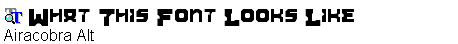


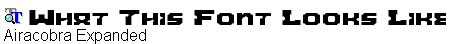
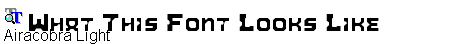
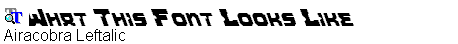
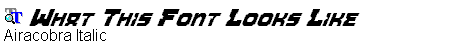








0 komentar:
Post a Comment